This is a small tutorial on how to download, and keep updated, the modset we use with Arma 3 Sync. You may download it here:
http://www.armaholic.com/page.php?id=22199
Step 0: Install A3Sync
Step 1: Create Mod Folder
Somewhere on your PC create a folder that you will place the mods in. You can see I have made a folder called "A3Mods" on my D:\ drive.
Step 2: Set Mod Folder in A3Sync
Open up Arma3Sync and navigate to the addon options tab. Press the "+" button, and then navigate to and select your mod folder you created earlier. Press Open.
Step 3: Set Launcher Options
Move to the launcher options tab, and set any options here. I suggest disabling the splash screen.
Step 4: Add repository
Go to the repository tab. Press the "+" to add a new repository. Paste the following into the first line then press import:
ftp://hereford.sasclan.org:2121/A3Mods/.a3s/autoconfig
When it says successful, click ok.
Step 5: Download and Install Mods
On the repository screen, select the SASMods repository and press the white "connect to button". Once connected, click the ✓ to check for mods. Once it is done check all the mods that need updating, and press the play button to begin the download. Mods that need updating will have a ! on a yellow triangle.
Step 6: Launch A3 with Mod Set
On the addons tab, you should now have a mod set for SAS, simply check the box next to it then press launch game.
Note: Please use only the mods in the SAS Mod set, differences in mods cause problems, such as other people not being able to see/hear weapons/weapons being fired by other players. Exceptions are DragonFyre, and Terrain Packs.
Note 2: Exceptional Graphics are not indicative of the complete repository content.
SAS_Capt_Fluffy
Captain
"Let's just wing it" -Fluffy on things we should most definitely not wing



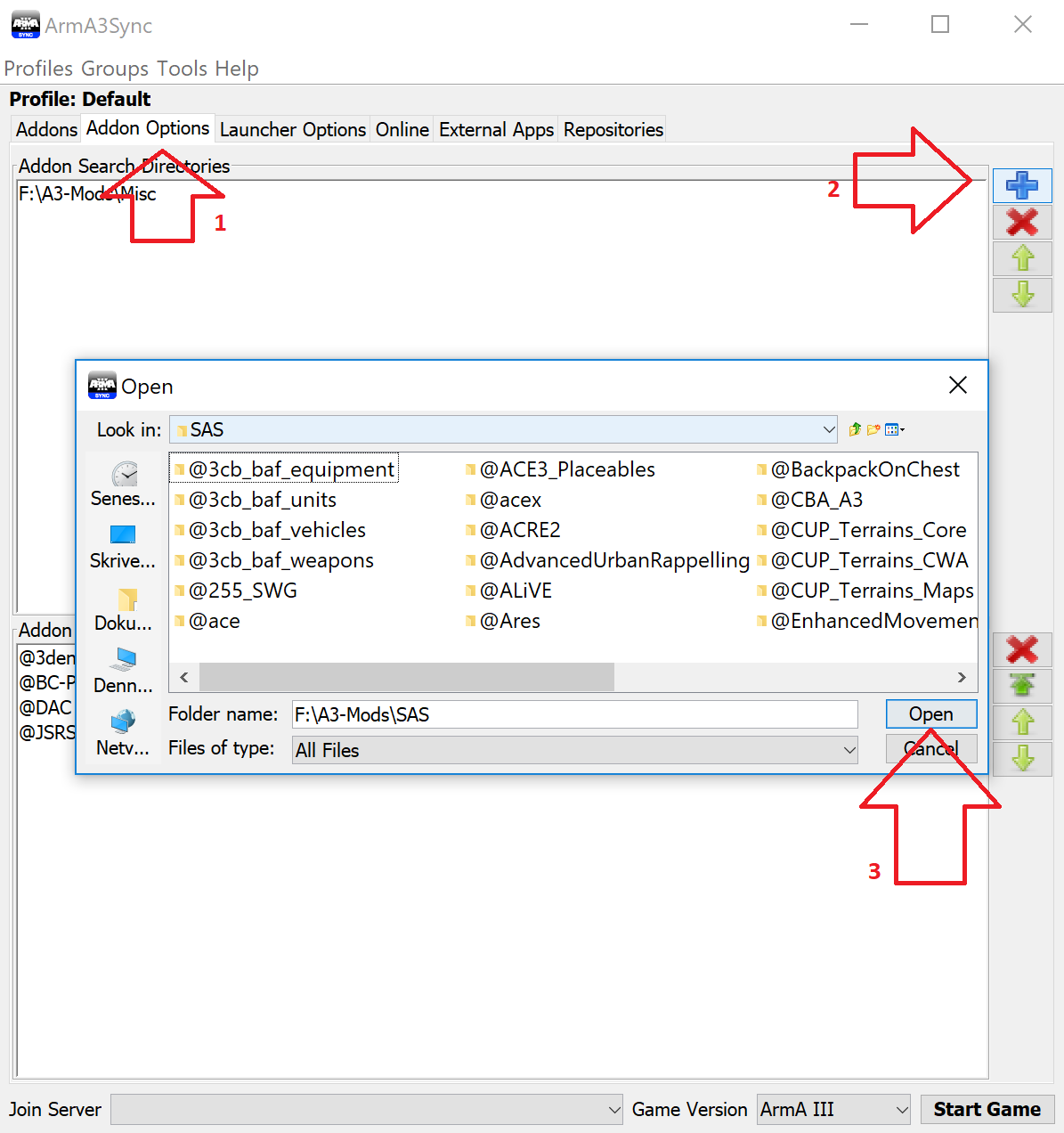
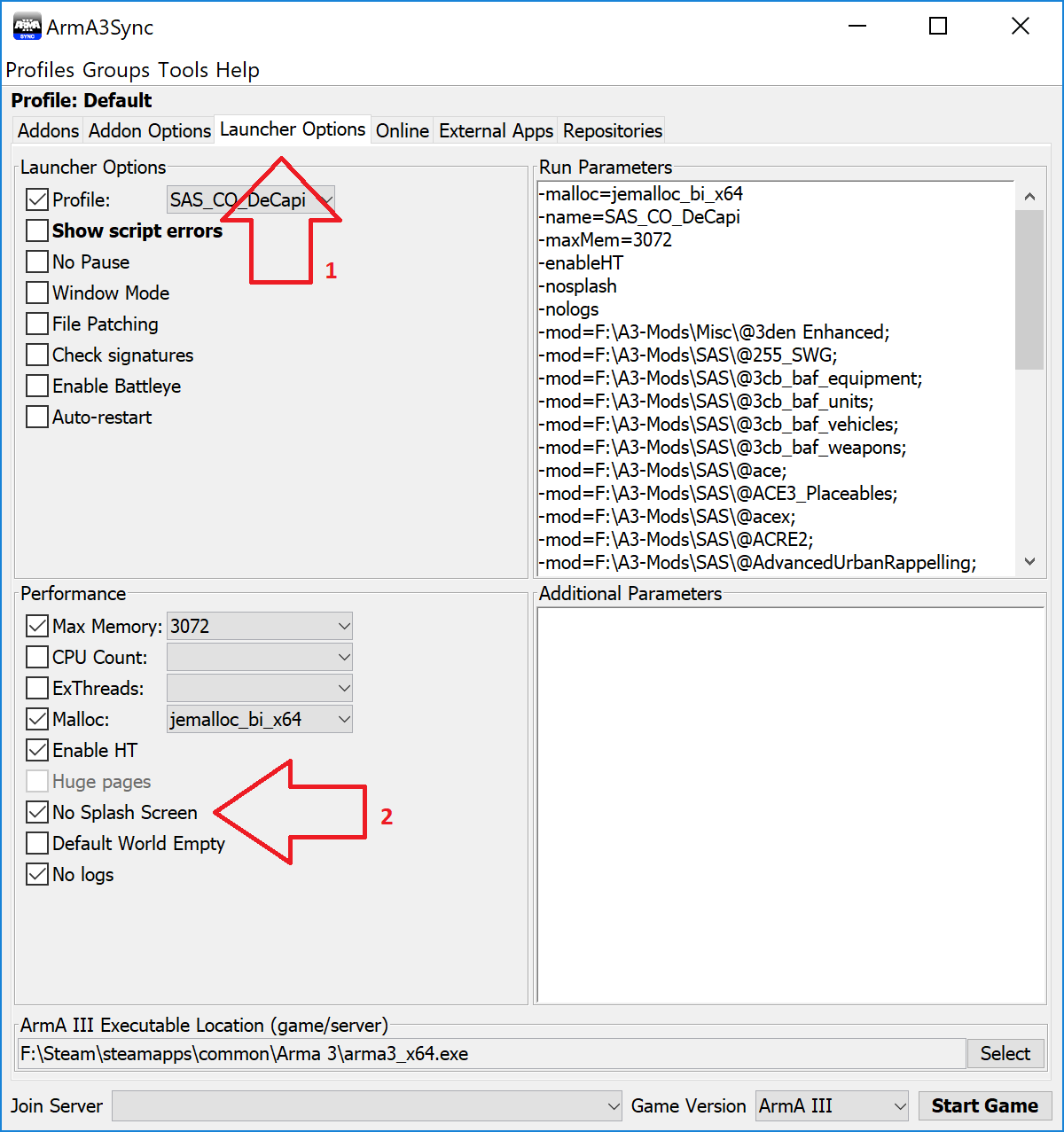
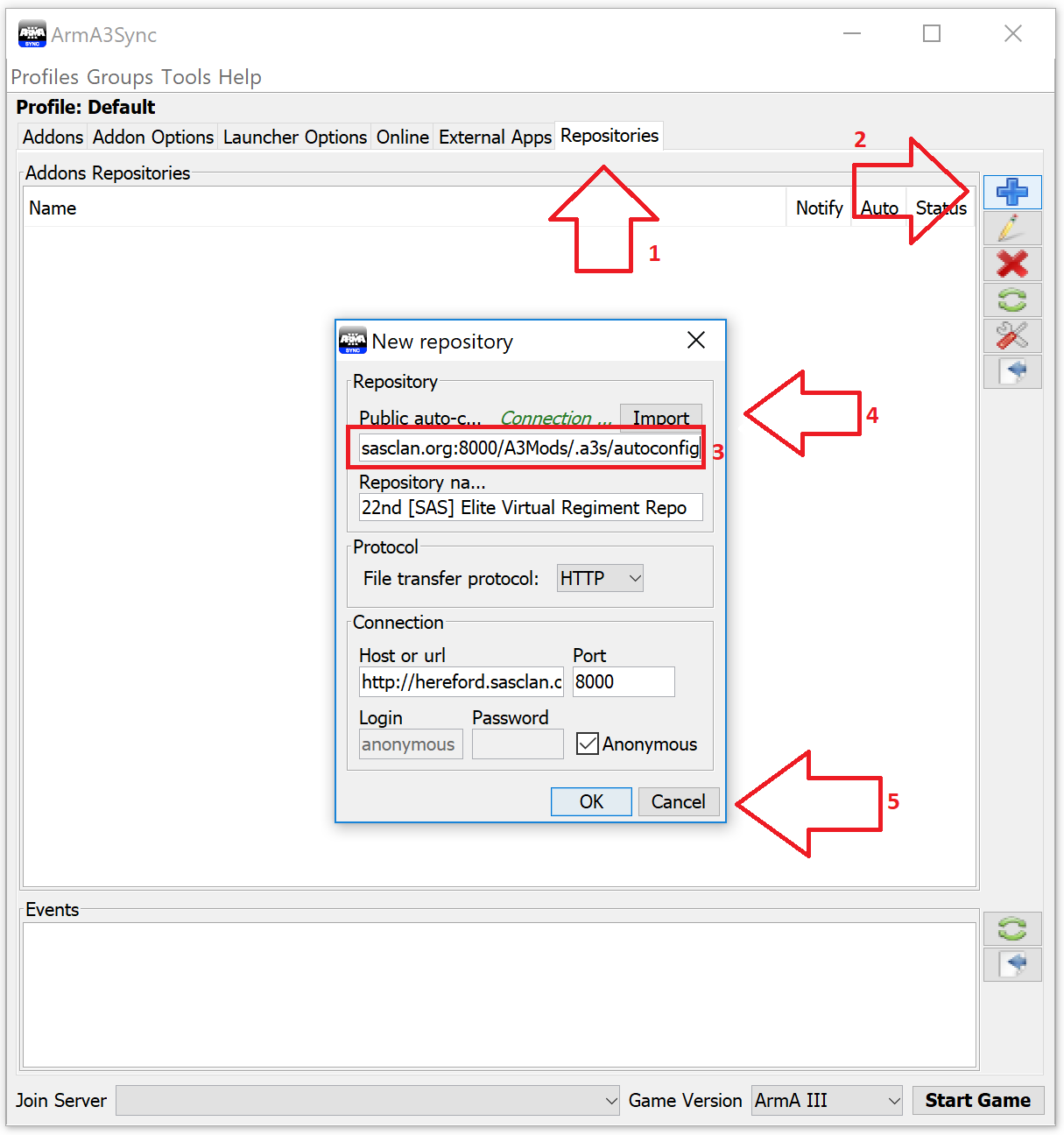
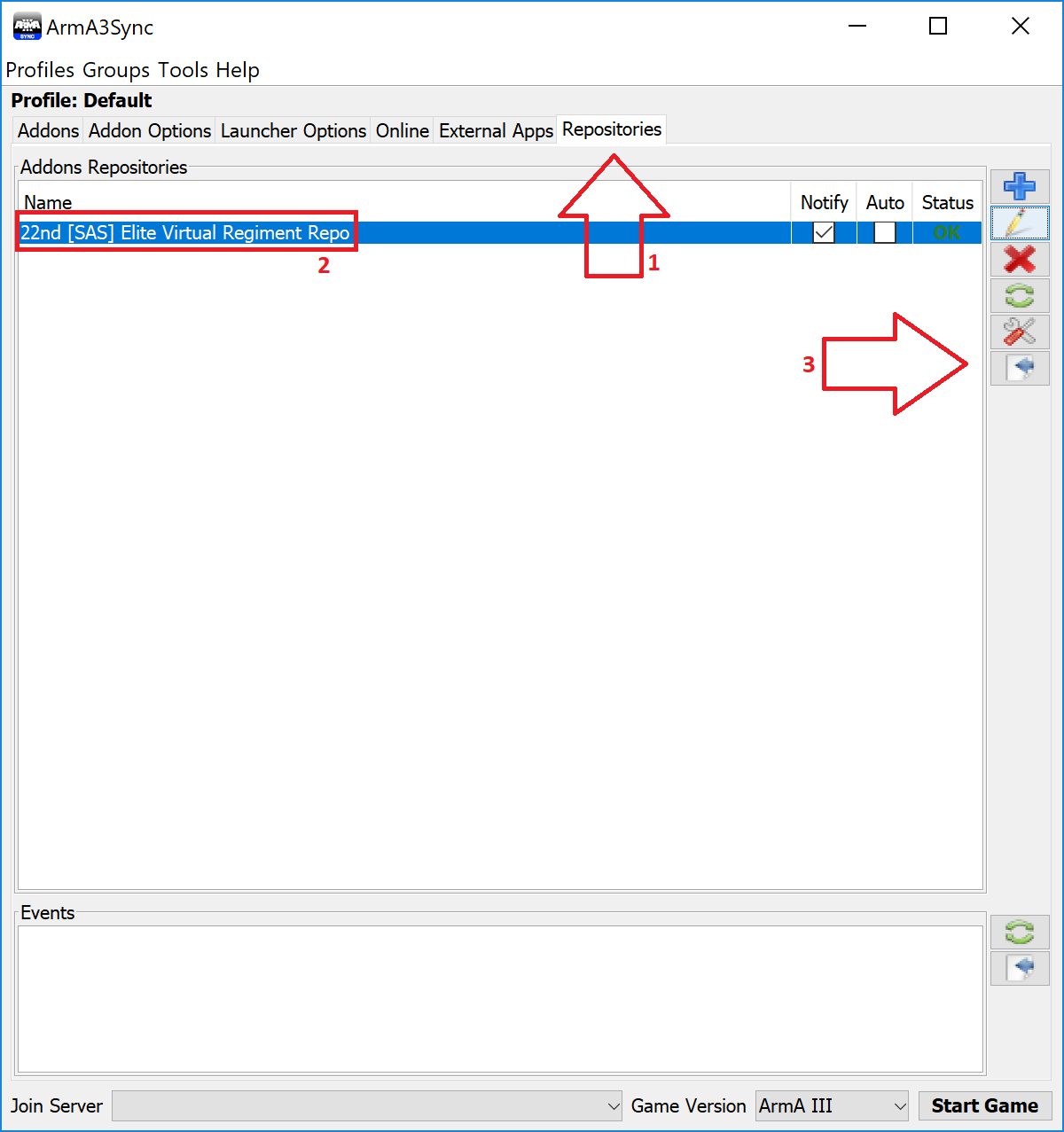
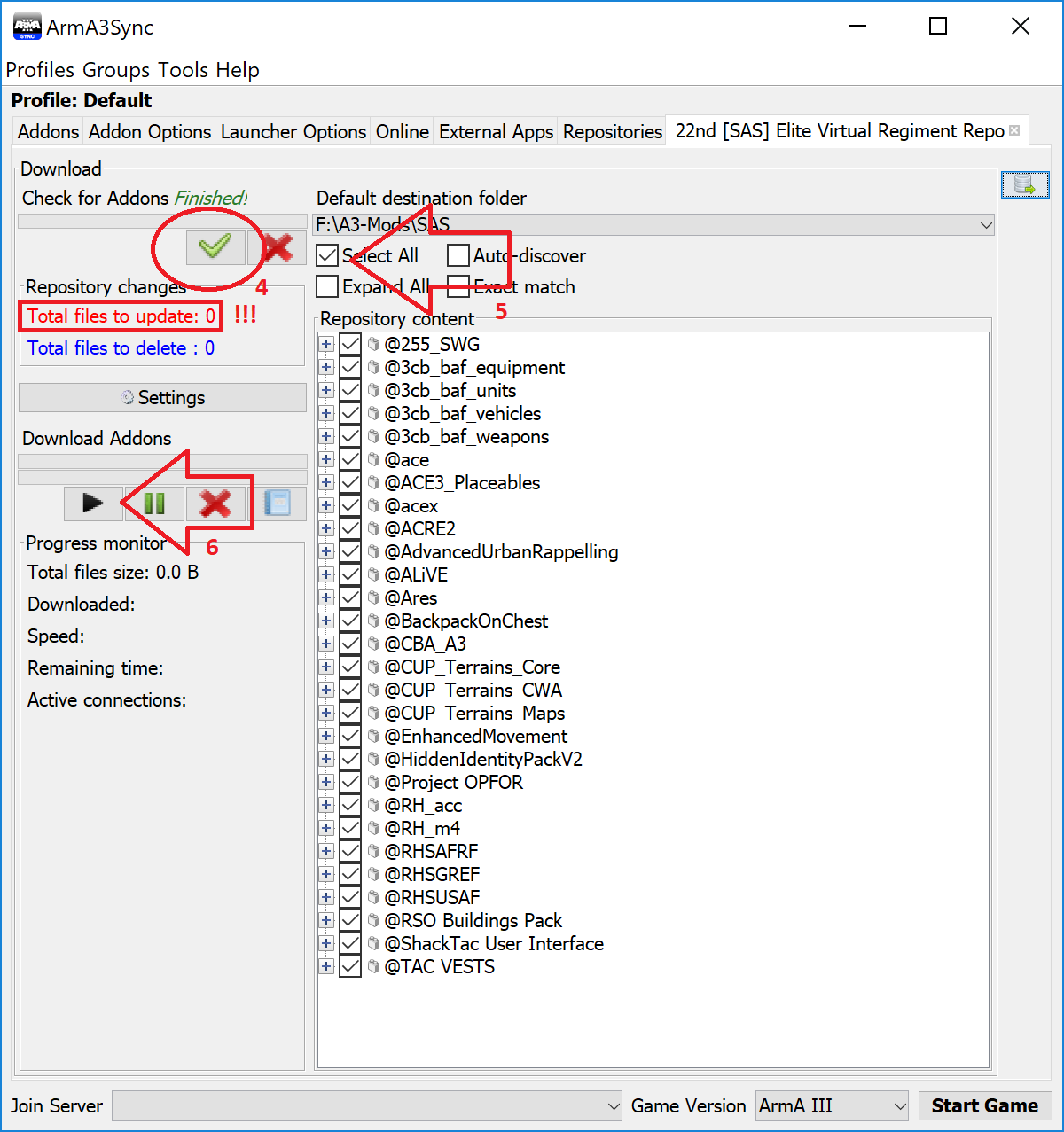
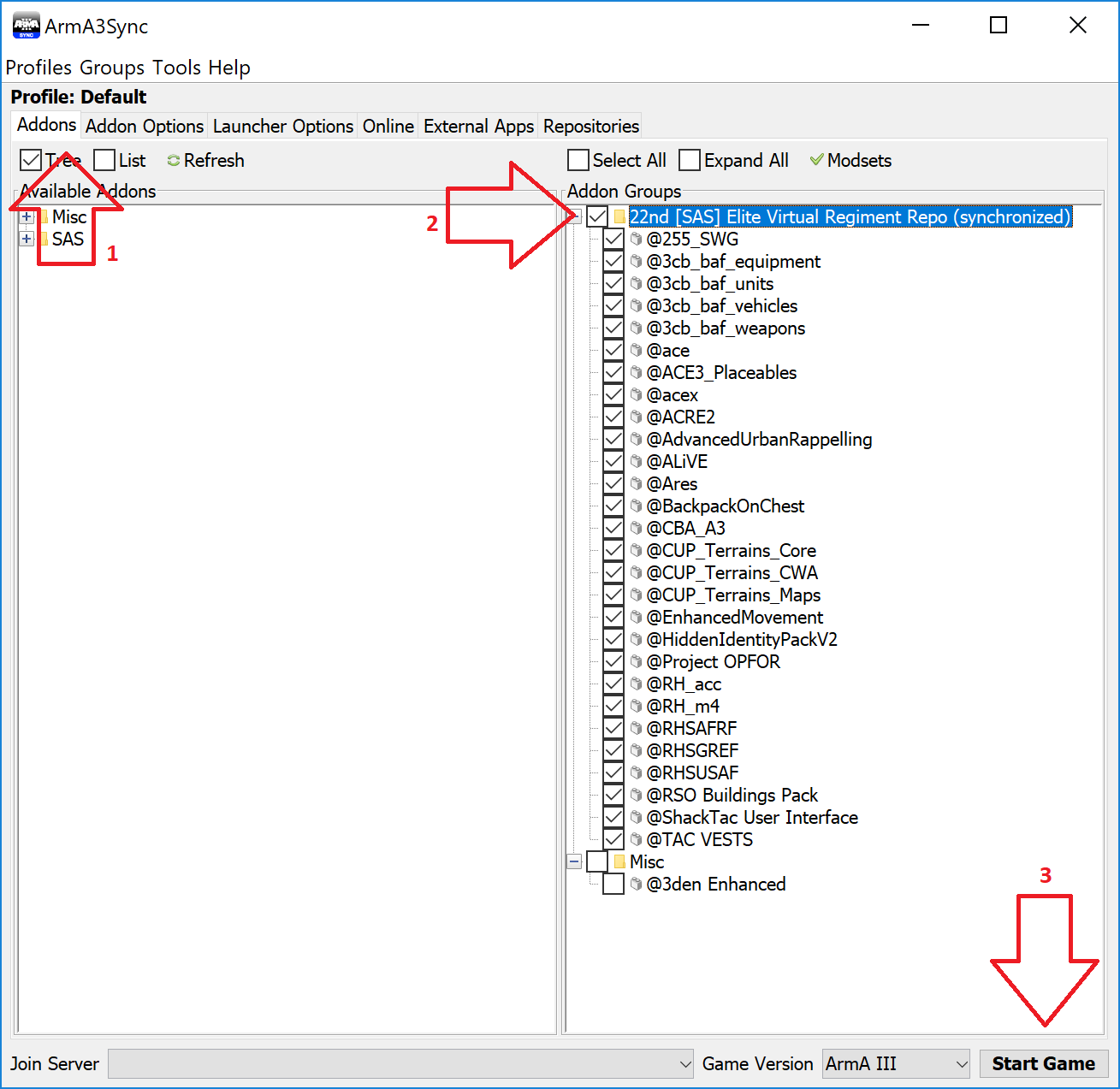




No @BAB? :c
SAS_Master - Regimental Sergeant Major
GCHQ
"He's trusting you to do your job which is to clear that corner! Nothing else!"
What's @BAB?
SAS_Capt_Fluffy
Captain
"Let's just wing it" -Fluffy on things we should most definitely not wing
british army berets:
http://www.armaholic.com/page.php?id=25578
SAS_Master - Regimental Sergeant Major
GCHQ
"He's trusting you to do your job which is to clear that corner! Nothing else!"
3cb baf weapons are totally funtastic. Love me some l85a2 goodness.
SAS_Master - Regimental Sergeant Major
GCHQ
"He's trusting you to do your job which is to clear that corner! Nothing else!"
Really nice tutorial Fluffy. And I hope you don't mind me saying: the graphics are mind-blowing
Anyway 2 pieces of technical advise:
Blastcore should NOT be optional because this can cause exactly the problem you mentioned: "people not being able to see/hear weapons being fired". Either everyone uses BC or no one. JSRS DragonFyre is another candidate that is optional in theory, but in practice I'm still not so sure.
And in "@SP Pack" there are 2 folders "SP_Pack.Stratis" and "UK_Pack.Stratis". Maybe example mission? Anyway I'm pretty sure that since the last Arma update the "-nofilepatching" parameter is enable by default and hence neither the server nor clients load anything outside of .pbo files. Which means this 2 folders will be ignored by the game.
While BC can cause problems in theory, in practice I've never experienced any problems with it running it and hearing/seeing other peoples' weapons. Works fine out of the box. Haven't tested dragonfyre yet.
Those two folders are missions which basically stock crates with all available gear from SP pack. Not much of a loss, as the virtual arsenal works just as well.
SAS_Master - Regimental Sergeant Major
GCHQ
"He's trusting you to do your job which is to clear that corner! Nothing else!"
BC works great...as long as everyone on the server is using it. Problems start when some are running BC and others don't. You might see and hear some random people fine, but for others you don't get any shooting animation or sound. However that may change any moment in time. Totally irritating, can lead to a complete loss of situational awareness in a firefight (hell, you might not even notice that a firefight actually started...). I assume it's because BC changes the effects of muzzle flashes which somehow needs to be synced over the network.
Anyway, my recommendation is to keep all mods in the repository mandatory and do not allow additional ones. Arma simply works better and more reliable if every player uses the exact same mods in the exact same version. The only exception to this rule are very small and very simple client side mods like ST HUD and Tao Folding Map.
I have never had problems, or known someone else to have problems, between people using/not using Blastcore or Dragonfyre. If you say BC causes this problem I'll just take your word for it and edit that line.
For the two folders, I knew they were there, but they are so small I never bothered to take them out.
The graphics are the child of many hours of hard work spent to specifically enhance, for your viewing pleasure, the quality and readability of the tutorial.
SAS_Capt_Fluffy
Captain
"Let's just wing it" -Fluffy on things we should most definitely not wing
Info:
If you are receiving slow DL speeds, and it says 1 connection, pause it, click on advanced configuration just above the progress bars, and set max connections to 10
SAS_Capt_Fluffy
Captain
"Let's just wing it" -Fluffy on things we should most definitely not wing
Just used sync to download SAS mod and 2-3 files didnt work.
This is the report:
Generated by ArmA3Sync 1.5.68
19-Sep-2015 20:14:48
--- Download report ---
Repository name: SASMods
Download
finished on: 19-Sep-2015 20:14:31
Download finished with errors:
- Failed to retrieve file /sas-repository/@cba_a3/optionals//cba_diagnostic_enable_perf_loop.pbo.cba_2.0.0.150817-8eff8eaa.bisign
Could not parse response code.
Server Reply: 50 Opening BINARY mode data connection for '/sas-repository/@cba_a3/optionals//cba_diagnostic_enable_perf_loop.pbo.cba_2.0.0.150817-8eff8eaa.bisign' (578 bytes).
- Failed to retrieve file /sas-repository/@cba_a3/optionals//cba_diagnostic_enable_logging.pbo.cba_2.0.0.150817-8eff8eaa.bisign
Could not parse response code.
Server Reply: 50 Opening BINARY mode data connection for '/sas-repository/@cba_a3/optionals//cba_diagnostic_enable_logging.pbo.cba_2.0.0.150817-8eff8eaa.bisign' (578 bytes).
Any ideas??
No idea, other than just trying again. Seems to be just one file that went 'meh'
SAS_Capt_Fluffy
Captain
"Let's just wing it" -Fluffy on things we should most definitely not wing
Sometimes I get an error too, or the ArmaSync doesn't download all mods. Usually trying to check for mod updates and download again works for me? Can you try it out?
SAS_LtCol_DeCapi
Commanding Officer
GCHQ
22nd [SAS] Elite Virtual Regiment
NEW REPOSITORY URL
Please update the old url from
ftp://data.sasclan.org/sas-repositoryto
ftp://data.sasclan.org/SAS_Admin/sas-repository/SAS_LtCol_DeCapi
Commanding Officer
GCHQ
22nd [SAS] Elite Virtual Regiment
I can connect to the repo with the new URL. But whenever I try to download/update something, I get the following error: "- File not found on repository: /SAS_Admin/sas-repository//@PsyLandRover//classnames.txt"
Happens on both server and my client PC. Is something wrong on my end or is there an issue with the repo?
Thanks for the report! It should be fixed now!
SAS_LtCol_DeCapi
Commanding Officer
GCHQ
22nd [SAS] Elite Virtual Regiment
Yes, it works now. Thx.
got an error with the rhsafrf mod
--- Download report ---
Repository name: SASMods
Download finished on: 28.09.2015 23:24:36
Download finished with errors:
- Failed to retrieve file /SAS_Admin/sas-repository//@rhsafrf//README.md
Incorrect file size. Expected size from /.a3s/sync (repository build): 3079 Bytes, Transfered size: 3070 Bytes
- Failed to retrieve file /SAS_Admin/sas-repository//@rhsafrf//CHANGELOG.txt
Incorrect file size. Expected size from /.a3s/sync (repository build): 28510 Bytes, Transfered size: 23179 Bytes
- Failed to retrieve file /SAS_Admin/sas-repository//@rhsafrf//BUILDLOG.md
Incorrect file size. Expected size from /.a3s/sync (repository build): 102092 Bytes, Transfered size: 81246 Bytes
- Failed to retrieve file /SAS_Admin/sas-repository//@rhsafrf/addons//rhs_c_weapons.pbo
Incorrect file size. Expected size from /.a3s/sync (repository build): 1485942 Bytes, Transfered size: 1448113 Bytes
- Failed to retrieve file /SAS_Admin/sas-repository//@rhsafrf/addons//rhs_c_troops.pbo
Incorrect file size. Expected size from /.a3s/sync (repository build): 747466 Bytes, Transfered size: 726947 Bytes
- Failed to retrieve file /SAS_Admin/sas-repository//@rhsafrf/addons//rhs_main.pbo
Incorrect file size. Expected size from /.a3s/sync (repository build): 7025739 Bytes, Transfered size: 6975631 Bytes
- Failed to retrieve file /SAS_Admin/sas-repository//@rhsafrf/addons//.listing
Incorrect file size. Expected size from /.a3s/sync (repository build): 9819 Bytes, Transfered size: 9044 Bytes
- Failed to retrieve file /SAS_Admin/sas-repository//@rhsafrf/addons//rhs_c_heavyweapons.pbo
Incorrect file size. Expected size from /.a3s/sync (repository build): 3790182 Bytes, Transfered size: 3743634 Bytes
SAS_Walker
22nd [SAS] Elite Virtual Regiment
The .a3s files are not up to date on the repo, we are working on sorting out some repo issues. Soon as we get them sorted, I can upload the most recent build, should fix your issue.
SAS_Capt_Fluffy
Captain
"Let's just wing it" -Fluffy on things we should most definitely not wing
Repository URL Has Changed (Again)
AC:
ftp://data.sasclan.org/SAS_Admin/sas-repository/.a3s/autoconfigHost Path:
ftp://data.sasclan.org/sas-repositoryMake a new repo and use the autoconfig line above to import the correct settings. You may delete the old repo (Only deletes settings, not all the mods ;)) Hopefully this will resolve any issues you may be having.
SAS_Capt_Fluffy
Captain
"Let's just wing it" -Fluffy on things we should most definitely not wing
Still same issue with the rhsafrf mod.
Gonna try download it manually, database is down tho at the moment at armahoic.
SAS_Walker
22nd [SAS] Elite Virtual Regiment
RHS has a nice downloader-tool at their website: http://www.rhsmods.org/mod/1 and http://www.rhsmods.org/mod/2
Simply download, unpack into the respective modfolder (@RHSUSAF, @RHSAFRF) and run the batch file. It will check all files and only download updated ones instead of the whole mod
Now i get "Remote file /.a3s/autoconfig not found on repository" when i want to import the autoconfig
SAS_Walker
22nd [SAS] Elite Virtual Regiment
Yes I recently deleted it and reupped the entire repo, try again and see if your issue is resolved
EDIT: Still having a problem on our end, we are trying to sort it out. Been wonky since the server upgrade.
SAS_Capt_Fluffy
Captain
"Let's just wing it" -Fluffy on things we should most definitely not wing
Take 3...
ftp://data.sasclan.org/.a3s/autoconfigUse the above autoconfig, check the anon box and import. Then try and check your mods.
SAS_Capt_Fluffy
Captain
"Let's just wing it" -Fluffy on things we should most definitely not wing
Take 3 works. Tested today.
SAS_Walker
22nd [SAS] Elite Virtual Regiment
Sorry guys but i have no idea what to do? I have ARMA 3 installed via steam and installed ARMA Sync. It was working (2-3 weeks ago) but now nothing works... even loading via steam.
I am going to uninstall and reinstall all ...what then??
Nah, hold on a sec, we'll go tru it step by step if you are on steam or TS.
SAS_Walker
22nd [SAS] Elite Virtual Regiment
I've just installed ARMA3 on a new laptop.... so once i install ARMA Sync and load/link the current repository, do i need the add on that sniper provided a few days back or is that included in the new version?
You'll need the addon sniper posted. There's not enough space on the server that hosts our repository.
SAS_Master - Regimental Sergeant Major
GCHQ
"He's trusting you to do your job which is to clear that corner! Nothing else!"
Thanks
Pages